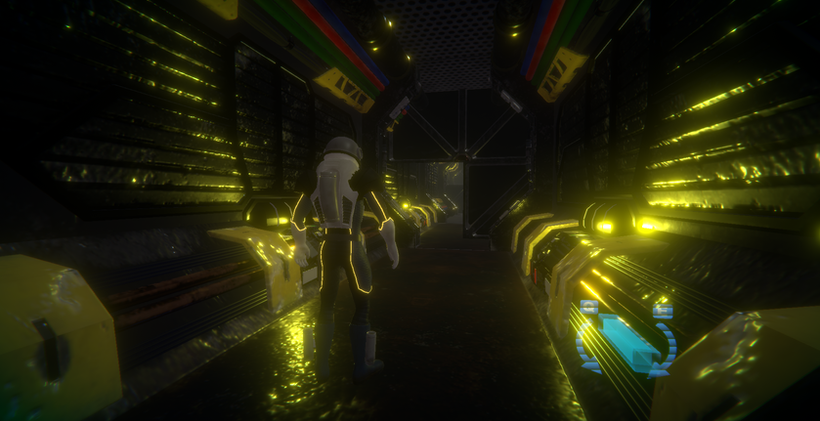*Warning: Rotating levels may cause motion sickness*
Responsibilities:
-
Led the level and puzzle design process for all levels in-game
-
Blocked out and iterated three rotating environmental puzzles in Maya and Unity
-
Provided constructive feedback to another level designer to create cohesive level puzzles
-
Oversaw the placement of assets in game
-
Created the ending cut scene with Cinemachine and Adobe Premiere
-
Communicated with artists on assets were needed to help with the level guidance
Sphear is a 3D puzzle game where you rotate the level around you to explore the space station.
Accomplishments:
-
Showcased at "Play at CCFF" Exhibition, Capital City Film Festival, April 18 – 20, 2019, East Lansing, Michigan, United States.
-
Selected by Michigan State University Game Development Faculty to be demoed at the 2019 GameDev @ MSU Game Showcase and nominated for Outstanding Game Project of the Year.
Windows & Mac version
Level Sketching to Final
With the main mechanic of Sphear being rotation, we had to do a lot of iterations of level designs. I usually sketch on paper (redone in photoshop on the right) but I found "sketching" in Maya to be easier to visualize my levels. I would then build it in Unity with Probuilder and once the level was polished, I would replace it with the environment assets our artist created.
I was in constant communication with our art team discussing props we could create and what colors we would use to guide the player through the level. We wanted to make sure that the player knew the exact way to go since the levels were complex and very abstract.

Some 2d sketches I created before switching to Maya for a faster workflow.

A level "sketch" that I created in Maya for one of our chamber puzzles.

Level with finalized textures, assets and lighting.

Some 2d sketches I created before switching to Maya for a faster workflow.

In-engine gif of using cinemachine for the cut scene at the end of the game.

In-engine gif of using cinemachine for the cut scene at the end of the game.
Cut Scene Creation
As we neared the end of development, it became clear to me that the game didn't feel like a complete experience, so I pitched an idea to my team. We could create a small cutscene at the end of the game to help bring the narrative together, like a gameplay trailer for an expo like E3.
I used a Unity plug-in called Cinemachine that allowed me to integrate in-game animations into a cutscene. It was easy to set up the camera and have it follow the character but I was not getting the results I wanted. I decided to screen record the game view where the scene was playing, then I added music and fade in-and-outs in Adobe Premiere. We felt like that ending cut scene help bring the game together and allowed the players to leave wanting more.
Game Trailer
In-Game Screenshots